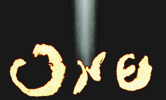How To Do Netflix Watch Party With Friends
If you're looking for a way to watch movies and shows with friends no matter where they are, a Netflix watch party can make it easy and social. You won’t need to crowd into one living room, and everyone can add their reactions in real time. From syncing the video to chatting as the story unfolds, you get a shared experience without any hassle. But before you send out those invites, there are a few key steps to cover first.
Watching Together: Why Virtual Netflix Parties Matter
Virtual Netflix parties facilitate shared viewing experiences among friends and family, regardless of their physical locations. By utilizing extensions like Teleparty, users can synchronize their streaming of various platforms such as Netflix, HBO Max, Disney+, Hulu, and Amazon Prime, even extending to YouTube content.
The process involves installing the Teleparty extension, generating a shareable link, and inviting participants to join the virtual watch party. Once connected, viewers can engage in real-time chat while the video playback is synchronized for all participants. This creates a cohesive viewing environment that can enhance social interaction during and after the viewing experience.
Research indicates that shared viewing experiences, whether in person or virtual, can strengthen social bonds and foster a sense of community among participants.
By enabling real-time connection through chat features, virtual watch parties can help maintain relationships over long distances, making them a valuable tool in contemporary social interactions.
Getting Started with Teleparty
Setting up a Netflix watch party using Teleparty is a relatively simple process. To begin, you need to install the Teleparty extension from its official website, ensuring that it is pinned to your browser for convenient access.
Once installed, navigate to streaming platforms such as Netflix, Hulu, Disney+, HBO Max, Amazon Prime, or YouTube, which host a vast array of movies and television shows.
After selecting a show or movie, click on the Teleparty (TP) button to generate a unique link for your watch party. This link can then be shared with your friends, who must also install the Teleparty extension in their browsers in order to participate.
The platform allows users to watch content simultaneously while utilizing a chat feature to communicate in real time.
Teleparty's synchronized playback feature aims to create a collective viewing experience, which can foster a sense of connection among participants despite geographical distances.
For additional support or inquiries, resources such as the "How it Works" section or customer support can provide guidance.
Overall, Teleparty offers a functional solution for virtual group viewing, promoting shared entertainment experiences.
Hosting a Watch Party on Netflix
To organize a Netflix watch party, begin by confirming that you and your friends have installed the Teleparty extension on your respective browsers. This tool enables synchronized streaming, allowing you to view content simultaneously while interacting via a chat feature.
Select a specific TV show or movie from Netflix that you wish to watch collectively. After making your choice, click the Teleparty (TP) button to create a unique link for your group.
It is important to note that each participant must have their own Netflix subscription to access the content.
Although Teleparty supports additional streaming services such as Disney+, Hulu, Prime Video, HBO Max, and YouTube, this particular guide focuses on its application with Netflix.
The integrated chat feature facilitates discussion and engagement among viewers during the viewing experience, making it a practical option for watching new content together in real time.
Inviting Friends and Joining a Session
To initiate a group viewing session using the Teleparty extension, you must first create an invitation link. This process involves selecting a TV show or movie from platforms such as Netflix, HBO Max, Disney+, Hulu, Amazon Prime, or YouTube. After making your selection, clicking the TP button will generate a link that can be shared with your friends for them to join the session.
It is important to note that all participants need to have the Teleparty extension installed; those who do not will receive a prompt to install it before joining. Additionally, each participant must possess their own subscription to the respective streaming service, as the functionality hinges on individual access to content.
To ensure an optimal viewing experience, it is advisable to wait for all invited friends to join the session prior to beginning playback. This approach minimizes the risk of any participant missing out on the viewing experience.
Teleparty facilitates the streaming of a wide range of programming while also allowing for real-time chat among viewers, enhancing the communal aspect of watching content together.
Exploring Teleparty’s Features for a Better Experience
To enhance the group viewing experience, Teleparty presents various functionalities that foster a sense of connection and interactivity during remote streaming. The platform supports a wide array of content, allowing users to stream from popular services such as Netflix, Hulu, Disney+, HBO Max, and Amazon Prime Video.
After installing the Teleparty extension, users can easily create a virtual viewing room by sharing a link with others. This facilitates participation, as individuals can join the session by simply clicking the designated TP button. Importantly, the service synchronizes playback for all participants, allowing them to watch the content simultaneously and in real time.
In addition to synchronized viewing, Teleparty includes an instant chat feature, enabling users to communicate with one another while watching. This can enhance the experience, as viewers can share reactions or commentary, whether they are engaging with a new series or browsing related content on platforms such as YouTube.
The service provides high-definition video quality, ensuring that the viewing experience remains visually appealing while maintaining precise synchronization.
Overall, Teleparty aims to make remote group viewing a more cohesive and interactive experience.
Customizing Your Group Viewing
Customizing your group viewing experience can enhance the shared enjoyment of streaming content across various platforms. Teleparty allows users to personalize their virtual watch parties by choosing specific icons and nicknames for each participant. This feature provides a distinctive presence for each viewer in the online environment.
Participants have the option to join streaming services such as Netflix, Disney+, Hulu, HBO Max, and Amazon Prime, facilitating access to a wide range of television shows and films. Additionally, Teleparty includes a chat function that enables real-time sharing of reactions, contributing to the communal viewing experience.
To initiate a watch party, users must first install Teleparty. After installation, clicking the TP button allows users to generate a shareable link, enabling others to join the session. Users also have control over the playback feature, ensuring synchronized viewing.
Furthermore, the addition of themed snacks or virtual backgrounds can enhance the overall experience, introducing an element of creativity and coordination among participants.
This approach to group viewing can be valuable for individuals seeking to engage meaningfully while consuming media together, despite physical distances. Overall, Teleparty presents a practical solution for remote viewing that caters to customization and interactivity.
Alternatives to Teleparty for Netflix Watch Parties
If you are seeking alternatives to Teleparty for organizing Netflix watch parties, there are several platforms available that cater to varying needs and preferences. One notable option is NETFLIX TOGETHER, which allows users to share television shows with friends using a single host account and requires only a straightforward Chrome extension for setup.
For those who wish to stream content from multiple services such as Amazon Prime, HBO Max, Disney+, or Hulu, applications like Kast and MyCircleTV present viable solutions. These platforms enable users to watch synchronously by using a shared link.
Specifically, MyCircleTV ensures synchronized playback, which is essential for a cohesive viewing experience. In contrast, Kast not only facilitates synchronized streaming but also includes features for live chat and video interactions, providing a more engaging environment for discussions during the viewing.
To set up a session on Kast, users can click the ‘TP’ button to adjust features according to their preferences, allowing all participants to engage in real-time playback. This varies from the functionalities offered by Teleparty and can enhance the overall experience depending on the user’s social interaction goals.
In conclusion, while Teleparty remains a popular choice for Netflix watch parties, alternatives such as NETFLIX TOGETHER, Kast, and MyCircleTV present various features that meet the diverse requirements of users looking to enhance their online viewing experiences.
Using Discord and Scener for Group Viewing
Platforms such as Discord and Scener offer practical solutions for hosting Netflix watch parties, enabling users to enjoy content together from different locations. On Scener, users can create an account, log into their Netflix account, and generate a link that allows friends to join the viewing experience. This platform supports a wide array of streaming services, including HBO Max, Disney+, Hulu, Amazon Prime, and more.
Scener also features integrated chat options, allowing for real-time interaction; users can engage via video on Scener or voice through Discord.
When using Discord for screen sharing, it is advisable to disable hardware acceleration to improve performance during the viewing experience. Only the host needs a subscription to stream content, making it a cost-effective choice for group viewing.
Additionally, users seeking alternatives to Teleparty may consider options such as WorksSupportGo and WaitlistWATCH to enhance their watch party experience.
Overall, these platforms provide accessible and interactive means for individuals to connect over shared media interests despite physical separation.
Troubleshooting Common Issues
Technical issues can occasionally interfere with the Netflix watch party experience, but most are relatively simple to resolve. To facilitate a smooth session, it is essential for all participants to have the Teleparty extension installed on a compatible browser.
Each user must also log in to their own Netflix, HBO Max, Hulu, Disney+, or Amazon Prime account, as shared access is not permitted.
In cases where the stream exhibits lag or the functionality of buttons fails, refreshing or restarting the watch session can be an effective solution. It is also advisable to verify that the link shared with participants is accurate.
Utilizing the most recent version of Teleparty is recommended to access its latest features and support options. For those watching content on YouTube, it is necessary to select the TP for NETFLIX TOGETHER option.
By following these guidelines, users can enhance their watch party experience and minimize disruptions.
Streaming to Bigger Screens or TVs
Streaming a Netflix watch party to a larger screen can significantly enhance the viewing experience by creating a more immersive and communal atmosphere. To facilitate this, users can connect their devices to their televisions through an HDMI cable.
Alternatively, many televisions come equipped with smart features that allow for casting content directly from streaming services such as Netflix, YouTube, Disney+, Hulu, HBO Max, and Amazon Prime Video. It is essential for both devices to be connected to the same Wi-Fi network to ensure a seamless streaming experience.
For those looking to create a shared viewing environment, using the Teleparty extension can be beneficial. After installing the extension, users can initiate a session and generate a link for friends to join by clicking the Teleparty button.
Prior to streaming, it is advisable to check audio and video settings to ensure that both are optimized for group viewing. This setup contributes to a more enjoyable and collaborative experience, allowing participants to engage with the content collectively.
Conclusion
Joining a Netflix watch party is a straightforward way for you and your friends to enjoy movies and shows together, no matter where you are. By using the right tools and setting up just a few details, you can create an engaging and interactive experience. Don’t forget to test your setup, encourage conversation, and prioritize everyone’s privacy. With a bit of planning, you’ll make virtual movie nights both memorable and enjoyable for every participant.